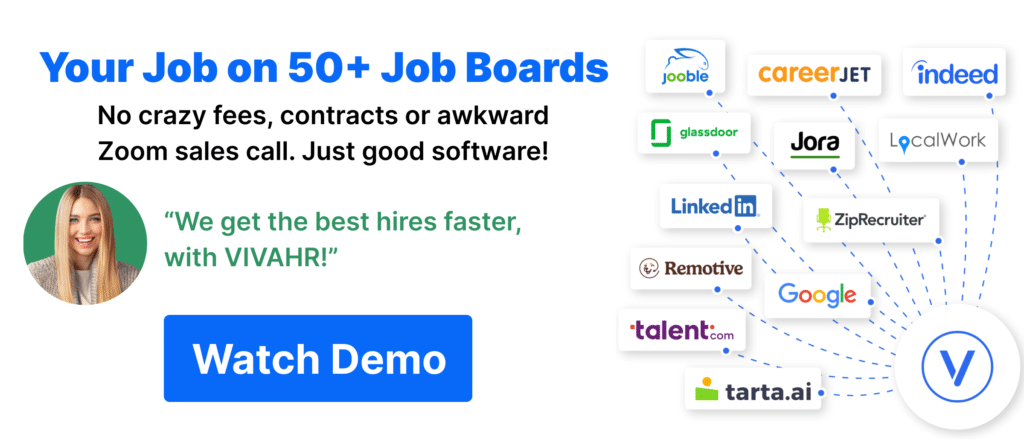Every home office needs essentials to help you stay productive throughout the day.
Whether you manage others or are responsible for only your work, taking the proper time to ensure your in-home office has everything you need will help you stay focused, organized, and productive, allowing you to make all your deadlines and reduce stress.
1. The Perfect Desk for You
Having a desk in your home office seems common sense, but not every desk is created equal.
Whatever your budget is, think about what desk features are non-negotiables.
- Do you need lots of space to account for your multiple monitors and your spread out of work?
- Do you prefer to have the option to convert your desk into a standing desk?
These and many other options are all things to consider when selecting a new desk.
While a corner desk offers you more surface space and storage space, you are limited to sitting down while you work at it.
On the other hand, standing desks have become popular as they can keep you from sitting in the same spot for too long.
Similarly, a drafting desk also has the option to customize your desk height, but may not be the best if you work from a desktop computer.
2. A Comfortable Chair
Similarly to finding the perfect desk chair for your home office, it’s also important to find the perfect fit with your office chair.
Many options are available for different types of office chairs, from executive high-end styled chairs to gaming chairs, to the less traditional kneeling chairs.
An important chair feature is having lumbar support, material, checking to see if it fits your height, and a good amount of padding.
Whatever chair you decide on, find one with all of the features you would like.
You’ll be spending a lot of time with your office chair. So splurging a little to find the one you like is always worth it.
3. A Nice Shirt and a Pair of Comfortable Shoes
During the pandemic, most people ditched their work dress clothes and opted for some sweats.
While we wouldn’t dream of permanently ditching our sweats to return to our suits, there is room for compromise.
If you take a lot of meetings or even have client-facing chats, consider keeping a nice dress shirt hanging close by.
90% of the time, you’ll stay in your sweats, but you don’t want to panic and run in the minute before a meeting trying to look presentable.
Keep your shirt close by and wrinkle-free, so you’re always prepared.
Additionally, working from home can have us feeling a little stir-crazy by the end of the day.
Many recommend the power of a mid-day walk to de-stress and get some sunlight.
Keep a pair of comfortable sneakers so you can be ready to go take your destressing walk or run a quick errand.
4. High-Speed Internet
This may seem obvious, but you need a quality internet provider to have a solid connection.
If you primarily work from your computer, you likely have 20+ tabs open on your internet browser at any given point, as well as apps, programs, and more that you need throughout the work day.
Nothing is more frustrating than joining a meeting and struggling through your connection trying to communicate through a video meeting.
Shop around to see what internet providers have the best reviews for service in your area.
5. Project Management and Productivity Software
Every office needs to track employees to ensure deadlines are being met.
However, productivity apps and software can help keep you motivated if you struggle working from home.
In addition, automation software can make basic duties like data entry and invoicing easier, allowing employees to focus more on important tasks that take a little more time and brain power.
Apps like Asana can help you track your list of to-do’s, see how long certain tasks are taking you, and mark off completed tasks.
6. Noise-Cancelling Headphones
Even while working from home, headphones are a great way to keep you focused throughout the day, especially if you get distracted easily.
Working at home, even if you have an office space to focus in, can lead to a lot of distractions.
To stay focused and minimize daydreaming and distractions, noise-canceling headphones can help.
Noise-canceling headphones are ideal for distractions from neighbors, people outside, cars, or even notifications on your computer that can cause you to stop mid-task.
7. Cable Management
Having cords draped all over your desk and on the floor takes up the valuable space you need.
Unfortunately, it also creates clutter, which can kill productivity, especially if you prefer organization in the rest of your home.
A cable management system can improve your workspace by removing clutter and making it easier to manage your devices.
8. Organization Supplies
Organization is key to preventing clutter and distractions.
Purchasing file holders, ben holders, folders, and any other tools for organization will help keep you focused and reduce stress.
Having an unorganized, messy home office can make working in it even less appealing and lead us to easily become overwhelmed.
Therefore, any home office needs organizational supplies to ensure your work is kept in the right place, and you can always easily find what you need.
9. Printer
While most of the world has gone digital, sharing files online through email or other file-sharing programs, the printer is not yet obsolete.
Some people love having a physical copy of a document in front of them as it helps them focus and digest information.
If this isn’t the case for you, you might still require a printer to properly store files, fax documents to other people, or need to submit an actual copy of a document.
A printer should be included in any home office, even if you aren’t convinced you will need one.
Remember, it’s preferable to have something and not need it than to need it but not.
10. Collaboration Tools
If you work in a remote team, collaboration is still important yet harder to achieve in a virtual world.
Many software and tech companies are working to bridge the gap for remote employees through collaboration tools.
Digital messenger apps are a great way to keep in touch with other employees and allow you to easily communicate with one another online.
Other collaboration tools promote team bonding through little games, which can help break the ice between employees who have never met.
If your professional team still hasn’t adopted any of these apps or tech, consider making a case for how these can help the team and keep individuals from feeling isolated.
Not all home offices need all the items listed here.
Since your home office doesn’t have a team of people to help restock fridges, purchase organizational materials, or promote a happy and healthy office environment, it will be up to you to recreate the perfect office while at home.
If you are going to be working remotely, try to make your home office into the perfect professional oasis for you with some of the home office essentials we listed here.
Ashley Nielsen earned a B.S. degree in Business Administration Marketing at Point Loma Nazarene University. She is a freelance writer who loves to share her knowledge about general business, marketing, lifestyle, wellness or financial tips. During her free time, she enjoys being outside, staying active, reading a book, or diving deep into her favorite music.